You can easily modify your files: edit text, add electronic signatures and watermarks, renumber pages, and more. Our editing tools let you enhance your documents by inserting images and creating freehand drawings within the file. If your drawing or illustration works better as a separate image, you can effortlessly extract and save it using our platform.
Here’s how to convert a JPG to PDF using our straightforward online converter:
Step 1: Upload the JPG file you want to convert from your local computer.
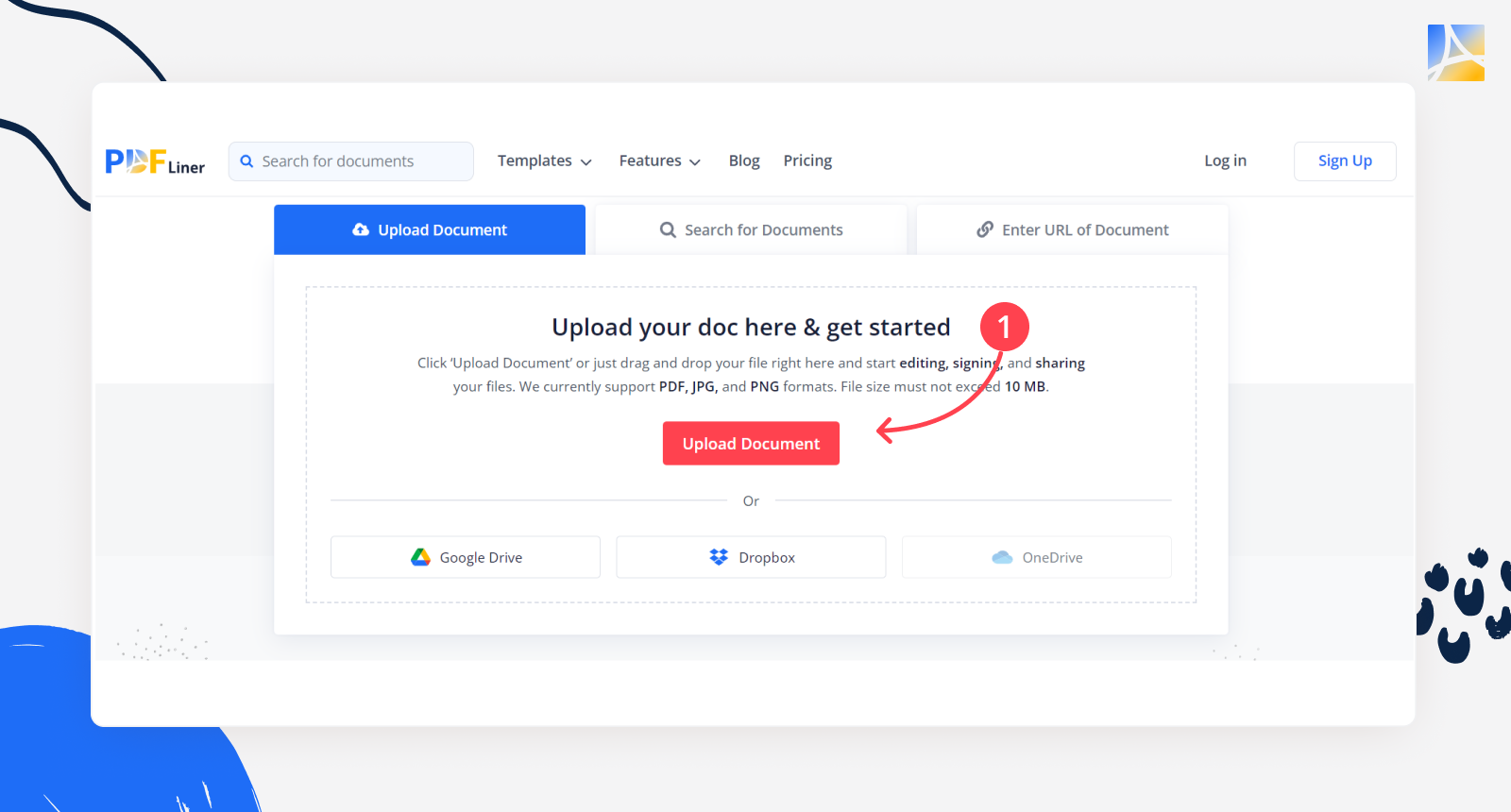
Step 2: After completing the upload and any necessary edits, go to the top left corner and select "Download and Save as PDF."
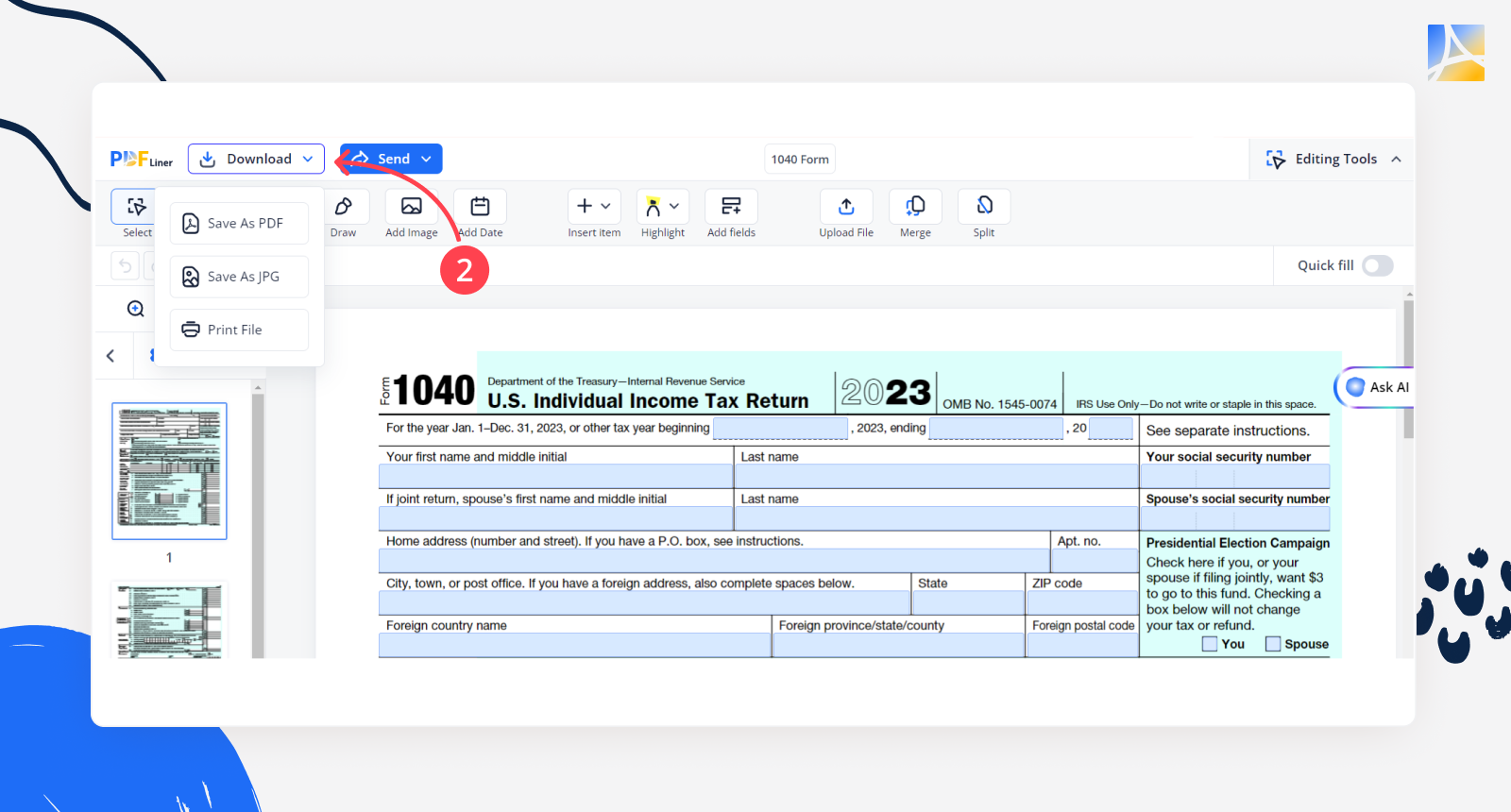
Step 3: Once the conversion is finished, give it a moment to generate. The converted PDF will automatically open in a new browser tab. To save the file to your computer, click the download icon in the upper right corner of the screen.
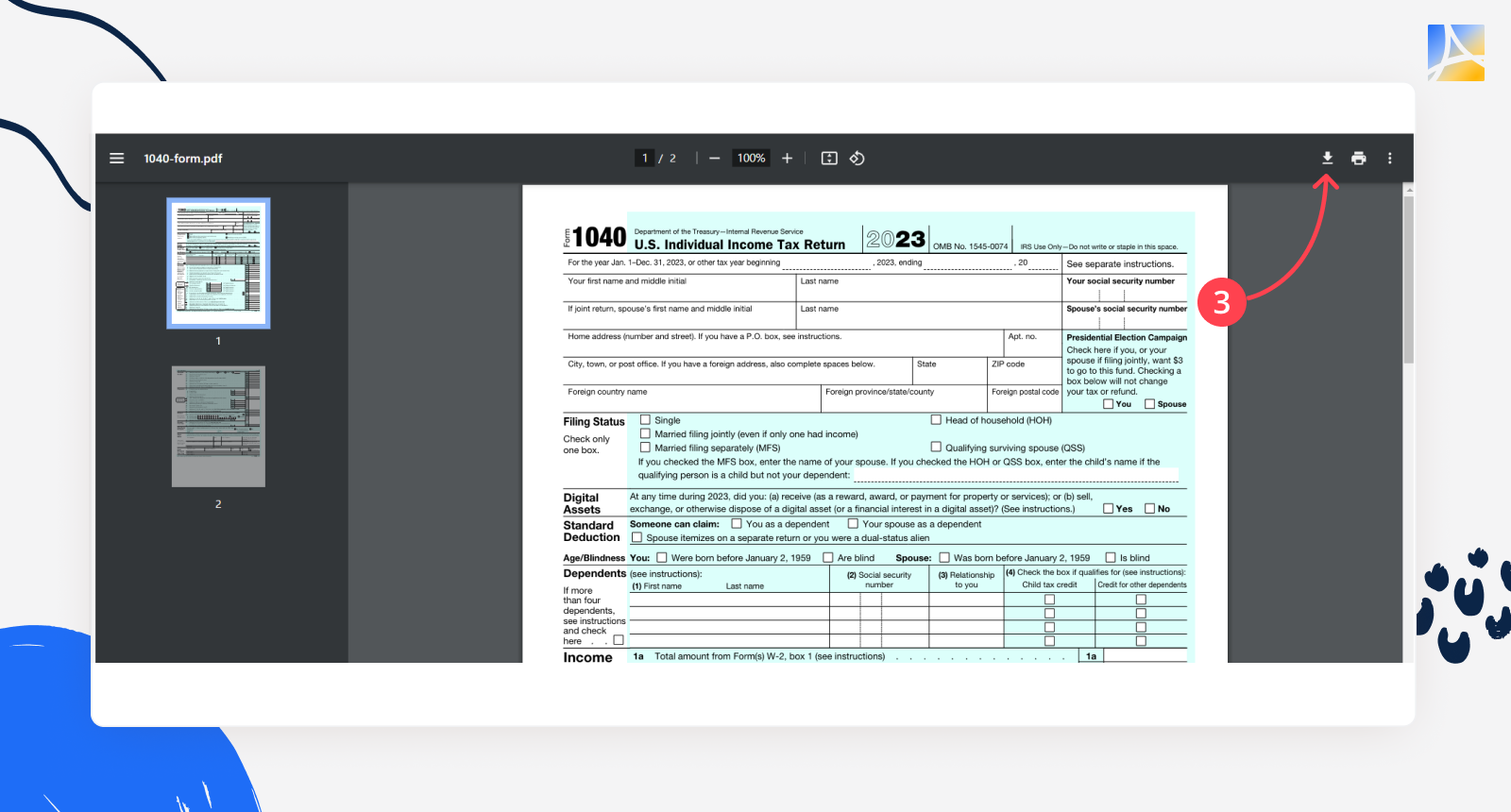
Convert PDF to JPG
With PDFdrawing, you can effortlessly modify text, add electronic signatures, apply watermarks, renumber pages, and insert images or drawings directly into your documents. Try our tool today and experience powerful document management like never before.
Chat PDF with AI in Just 3 Clicks
Save time by letting our PDF AI summarizer handle lengthy documents for you. With just three clicks, you can get a concise summary and focus on your main tasks.
Enhance Your PDFs with Our Online Drawing Tools
Looking to add custom shapes and drawings to your PDFs? With PDFdrawing, you can easily edit and personalize your documents using our advanced online drawing editor. Our intuitive tools make it simple to enhance your PDFs with just a few clicks.
Effortlessly Edit PDFs Online
Transform the way you handle documents with our online PDF editor. Say goodbye to the hassle of printers, scanners, and pens for urgent file changes. With PDFdrawing, you can quickly and easily edit any PDF with just a few clicks.
Absolutely! You can convert a PDF into a JPG format using PDFLiner's online PDF to JPG converter. Simply upload your PDF file, and the platform will transform it into a JPG image.
No, converting JPG to PDF online and downloading the file is safe for your hardware. Remember to follow good software practices to ensure your system stays secure and performs well.
Yes, converting JPG to PDF converter online with PDFLiner is secure. The platform uses strong encryption to protect all uploaded and processed files, ensuring your data remains private and accessible only to you.