A drawing tool in a PDF editor lets you add various graphic elements to your document. You can highlight sections by adding shapes, forms, or drawing lines directly on the PDF.
Experience the PDF drawing app with PDFLiner. Draw on a new, blank file, upload your document, or choose from existing forms.
Step 1: Log in using your email and password or via Gmail or Facebook.
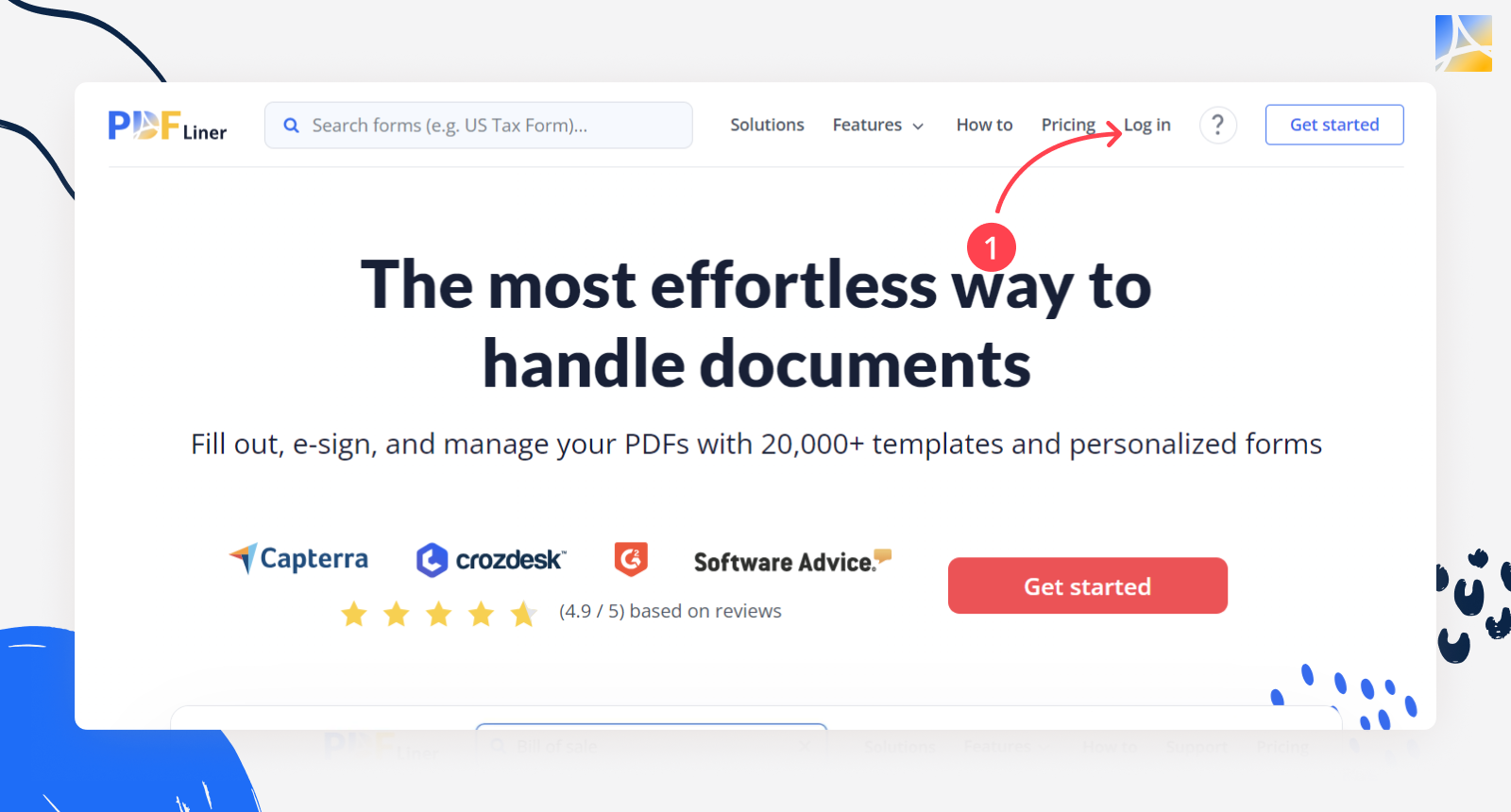
Step 2: Navigate to "My Documents" and click the “Add Document" button in the upper right corner to upload your document or create a new one.
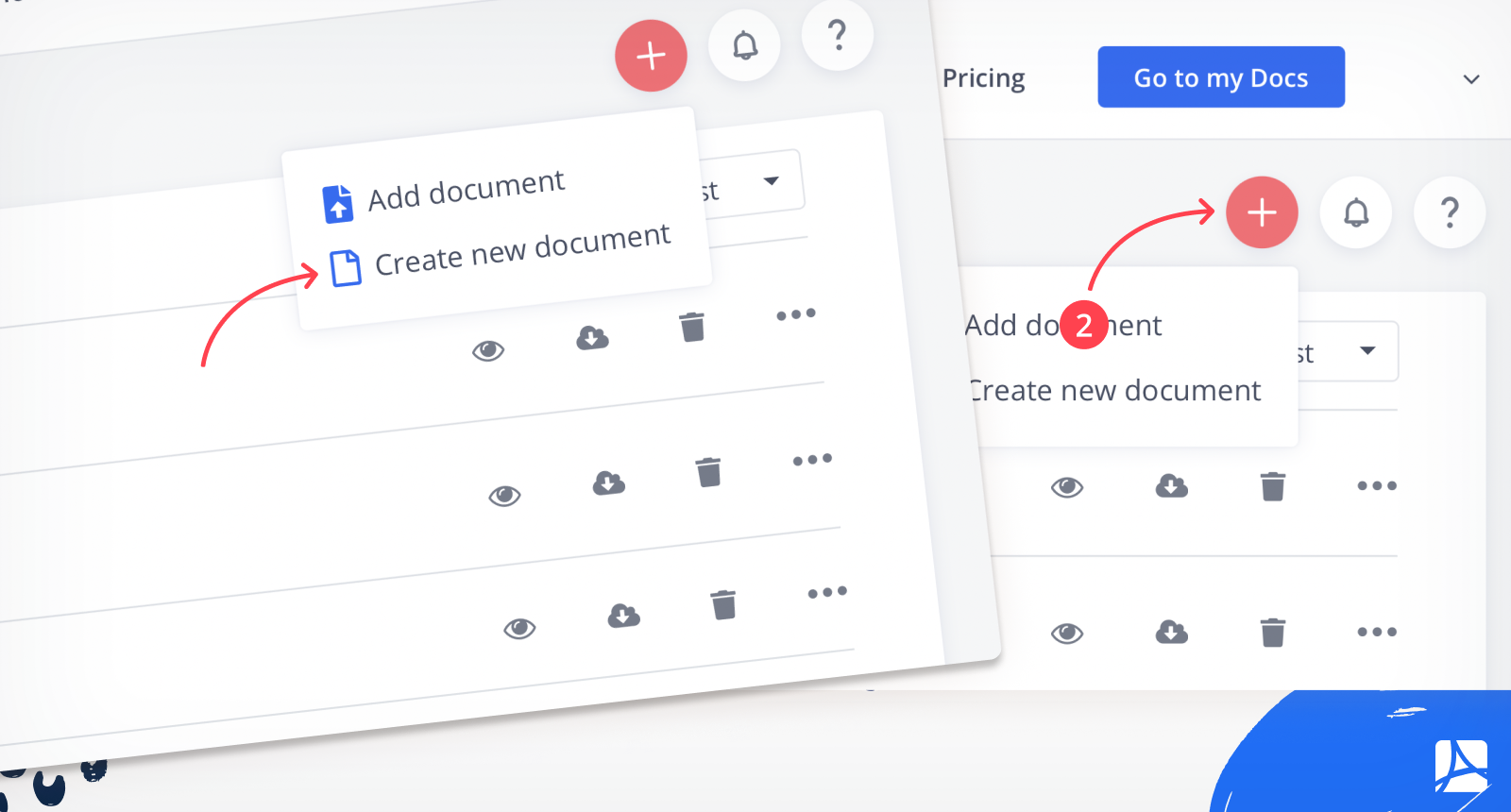
Step 3: Open the document, click the “Insert” button, and select the tool to draw on the PDF.
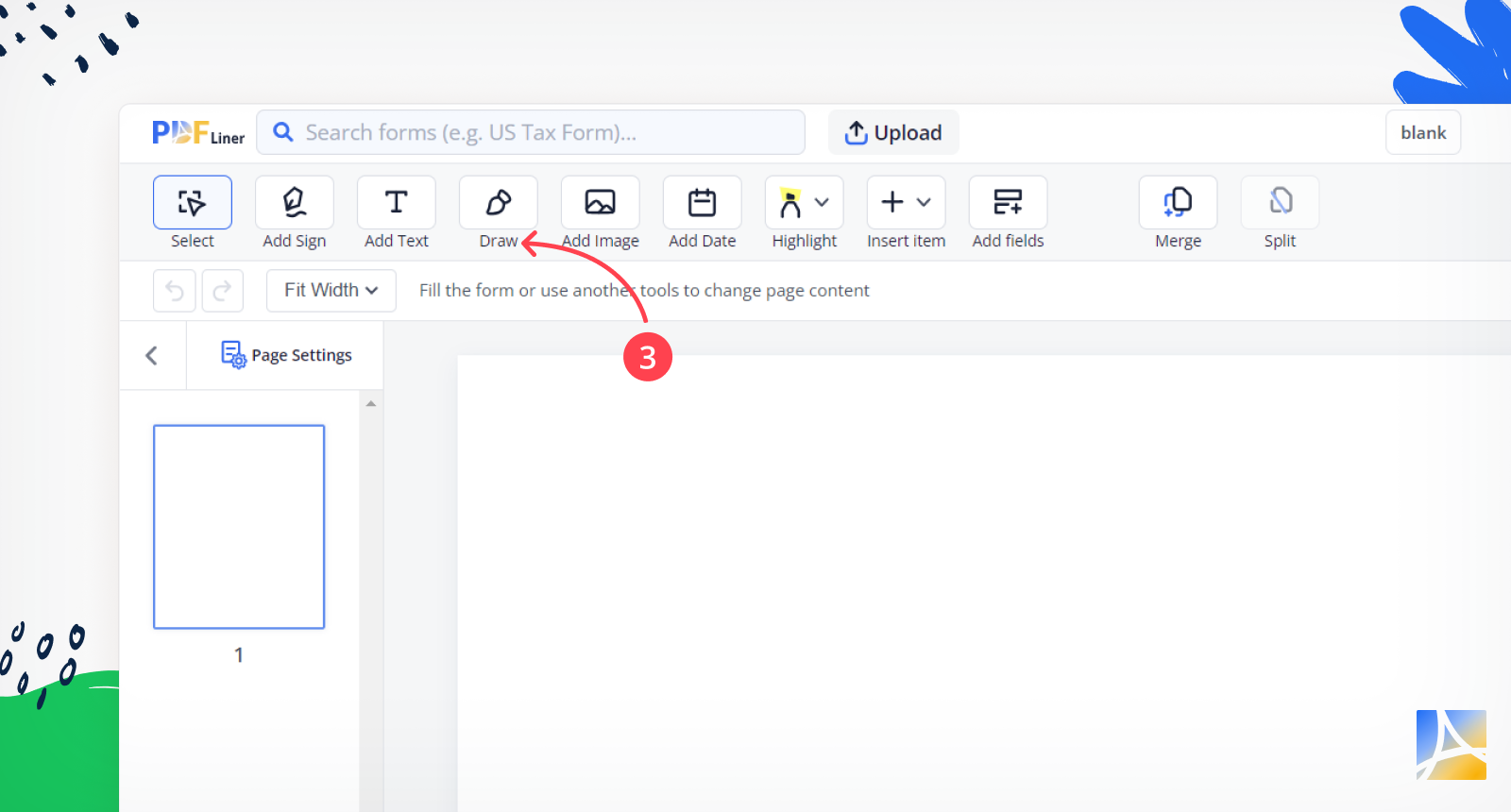
Step 4: Add a ready-made shape (cross, check, circle, arrow, line) or click the “Draw” button to create a custom pattern.
With the PDFLiner editor, you can adjust the color and size of your shapes or drawings, and add hyperlinks. Click on the drawing using your touchpad or mouse. You'll find additional settings under the main toolbar:
Adjust Size
Change the thickness of your lines by moving the slider left or right.
Change Color
Select a drawing color or create a custom one using the color palette.
Add Hyperlink
Insert a link into the shape or form you've added.
Here is a quick video for better visualization:
Chat PDF with AI in Just 3 Clicks
Save time by letting our PDF AI summarizer handle lengthy documents for you. With just three clicks, you can get a concise summary and focus on your main tasks.
To online draw on PDF documents, use an online PDF editor that includes drawing tools. Upload your PDF to the editor, select the drawing tool from the menu, and start drawing directly on the document. You can customize the color, size, and style of your drawings. Once you’re finished, save or export the updated PDF.
Since PDFLiner operates online, you only need a stable Internet connection. Ensure your network signal is strong to prevent any issues while editing documents.
PDFLiner is tailored to assist with various document types and forms. Our extensive library includes official IRS forms with clear instructions for completing your tax, insurance, and other documents. We also offer editing tools for academic papers, non-profit documents, real estate forms, human resources materials, and a broad selection of fillable PDFs. Drawing and editing are convenient and efficient, eliminating the need for paper forms.
To add lines to a PDF, go to “Insert” and select “Add Line.” Once you place the line, you can modify its length and color.