Versatile Conversion Options
PDF Drawing supports converting various file types to and from PDF, including images like JPG. This versatility makes it a comprehensive solution for all your conversion needs.
High-Quality Output
The tool ensures that the converted files maintain high quality, preserving the original content's clarity and formatting, whether converting text documents, images, or complex layouts.
User-Friendly Interface
The intuitive design of PDF drawings makes it accessible to users of all skill levels. Even those without technical expertise can easily navigate the platform to perform conversions and edits.
Secure and Confidential
The platform ensures secure file handling, protecting your sensitive information throughout the conversion and download processes.

Easily edit your files by adding text, electronic signatures, watermarks, renumbering pages, and more. Our editing tools allow you to enhance your documents by inserting images and creating freehand drawings. If you'd like to save your drawing or illustration as a separate image, you can effortlessly extract and save it using our platform.
Here's a simple guide to converting a JPG to PDF using our online converter:
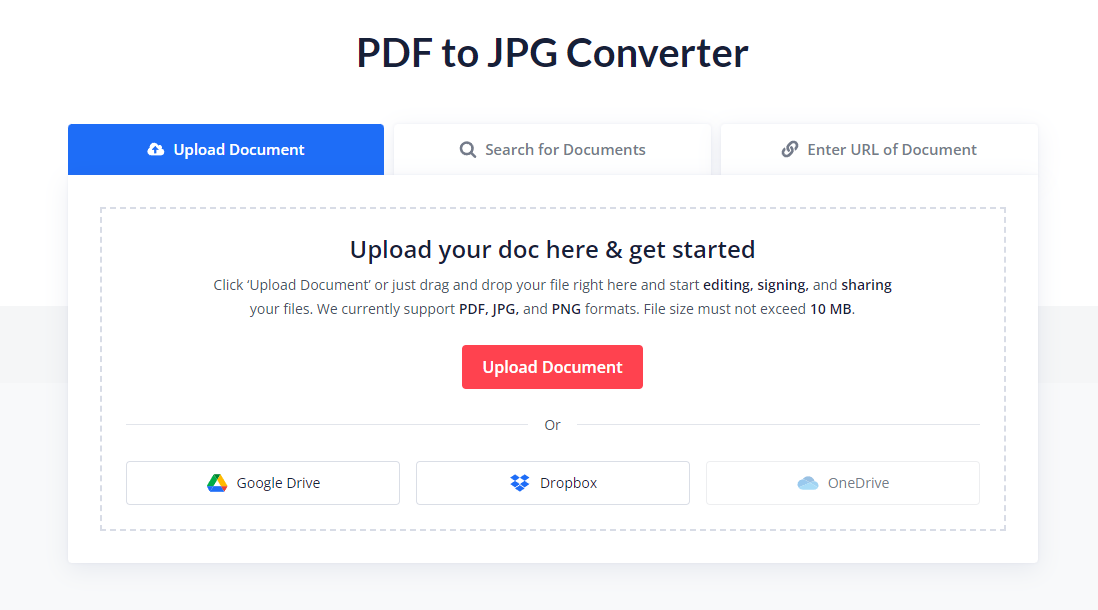
Convert JPG to PDF
With PDFdrawing, you can effortlessly modify text, add electronic signatures, apply watermarks, renumber pages, and insert images or drawings directly into your documents. Try our tool today and experience powerful document management like never before.
Convert PDF to JPG
With PDFdrawing, you can effortlessly modify text, add electronic signatures, apply watermarks, renumber pages, and insert images or drawings directly into your documents. Try our tool today and experience powerful document management like never before.
Chat PDF with AI in Just 3 Clicks
Save time by letting our PDF AI summarizer handle lengthy documents for you. With just three clicks, you can get a concise summary and focus on your main tasks.