Summarize Reports

Eliminate the clutter from your reports in just one minute. Our AI assistant transforms extensive documents into brief, clear summaries, allowing you to concentrate on what truly matters.
Key Points of a Contract

Effortlessly extract the terms and conditions from any legal document. Our tool ensures you catch every crucial detail before signing, enabling you to make well-informed decisions quickly.
Research Articles

Quickly grasp the main findings and essential data from research articles. Our summarizer highlights the core information, saving you time and effort.
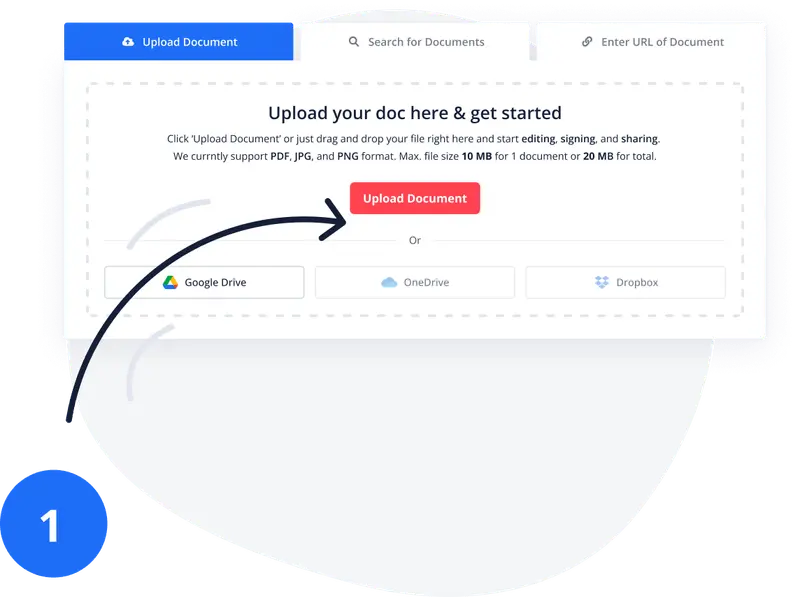
Easily upload your document by dragging and dropping it into the form above or selecting it from your computer.
Choose the "Ask AI" Tool
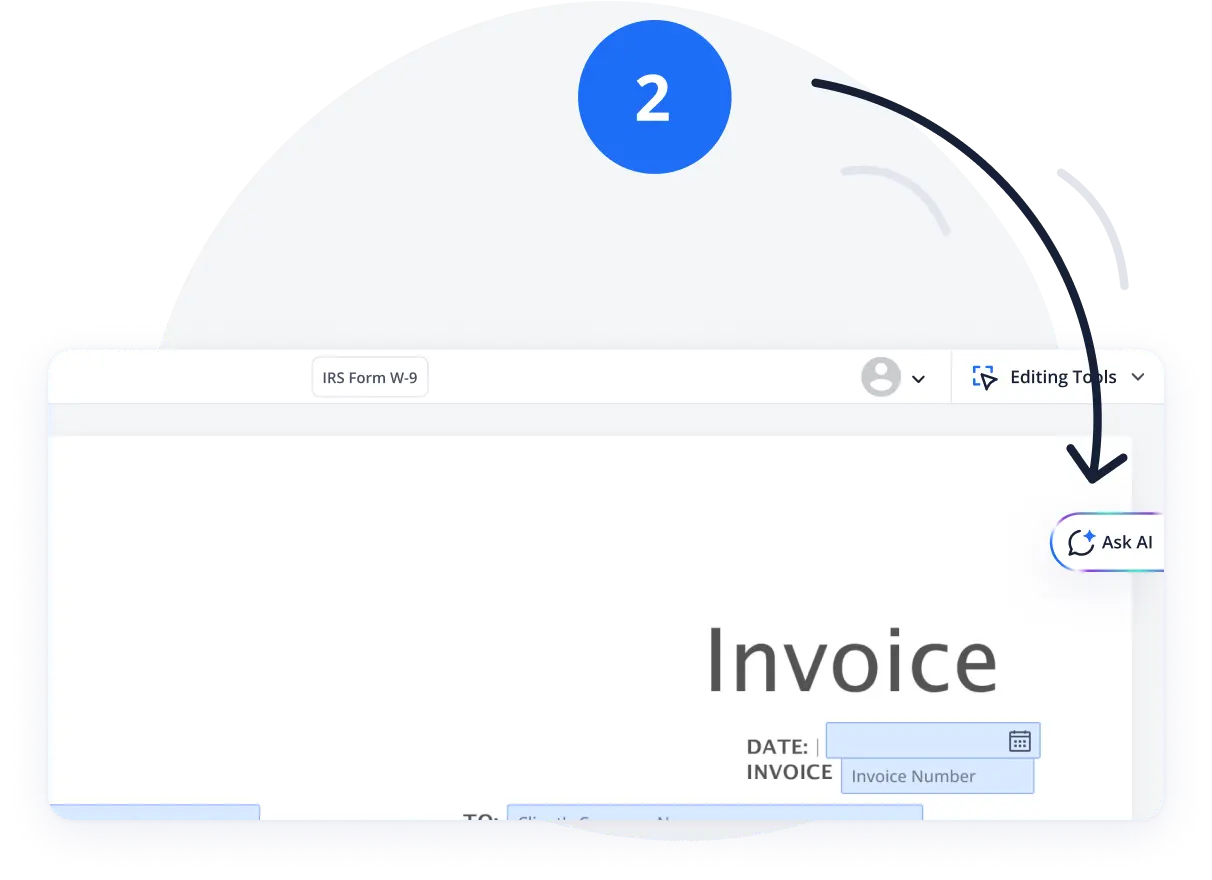
Click on the “Ask AI” tool located on the right side of your screen to initiate a chat.
Summarize PDF
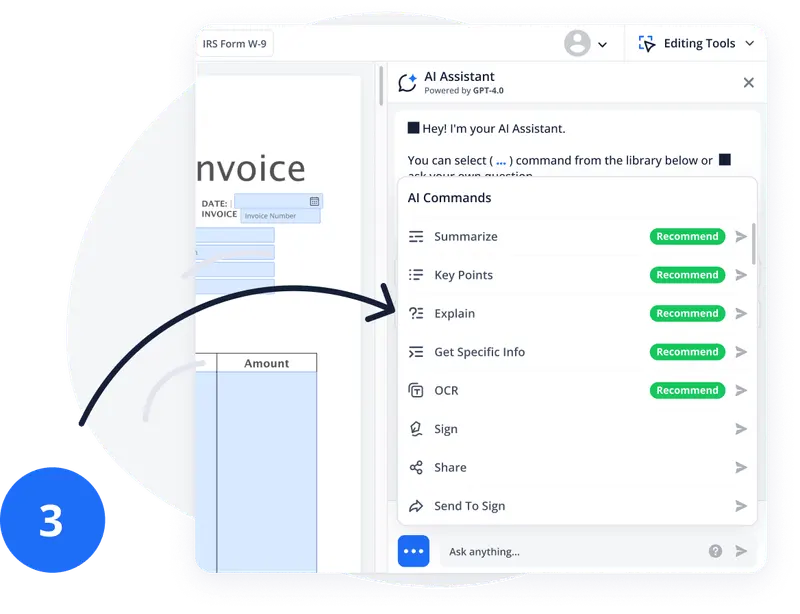
Select features like “Summarize” or “Key Points,” or type in your specific question about the document.
Enhance Your PDFs with Our Online Drawing Tools
Looking to add custom shapes and drawings to your PDFs? With PDFdrawing, you can easily edit and personalize your documents using our advanced online drawing editor. Our intuitive tools make it simple to enhance your PDFs with just a few clicks.
Effortlessly Edit PDFs Online
Transform the way you handle documents with our online PDF editor. Say goodbye to the hassle of printers, scanners, and pens for urgent file changes. With PDFdrawing, you can quickly and easily edit any PDF with just a few clicks.
GPT-4 can summarize a PDF by scanning the text, which typically takes about one minute. We utilize the latest AI Assistant version to ensure the summary's accuracy.
PDFLiner's AI Summarizer provides 30,000 free tokens for document summarization. After these tokens are exhausted, you must select a subscription plan.
The tool can summarize documents up to 40 pages long. For documents exceeding this limit, you may need to use our Split Tool to summarize it in sections or focus on specific parts.
Yes, using PDFLiner's AI Assistant is safe as it is based on the OpenAI API and complies with the OpenAI privacy policy. This adherence ensures rigorous data protection and privacy standards, ensuring your data is handled securely. Always review the privacy policy for detailed information on data usage and protection.